
When I was a kid, building LEGO was my to-to activity. I didn’t have video games (and even if I did my parent’s didn’t want me spending time in front of a screen). So I’d spend hours on the floor of my bedroom looking for the exact piece I needed to either re-build my favorite set or make a new creation. Sometimes I’d be looking for the right piece for a MOC I was making for hours. Now I’ve developed the ultimate LEGO Categories for storting method!
Be sure to check out the roundup of all the LEGO Modular sets ever made, too!
Today I don’t spend time on my floor looking for pieces anymore. I have a fully dedicated LEGO room in my basement. I have developed an easy to use, organizational system that allows me to find any part in any color within seconds! These LEGO categories make it easy to sort and store every piece imaginable.
For me, one of the very best parts of LEGO is that you can build whatever you want. With over 3,500 elements in 39 colors, you can literally build anything imaginable with LEGO bricks.
Sadly, most people just buy the sets and build them according to the instructions.
I think there are a few reasons this happens, and the biggest one is that it is hard to find the piece you want/need when building creatively.

Although this is super cool, this is what happens when you can’t find the exact piece you are looking for when building a set.
I think that it is hard for a lot of people to keep their parts collection in an easy to use way. It takes a lot of time to take apart a set you spent hours building. It can be expensive to have 1000s of individual drawers to keep each part in. How do you organize it to find what you want fast?
Expandable LEGO Storage
Another huge issue is that our LEGO collections keep growing. That’s probably why you are here reading this right now. Yours is too!
Perhaps the most brilliant aspect of LEGO is that the bricks made today connect perfectly with any other LEGO brick ever made. This means you can use this toy forever, and pass it down from generation to generation. They are all inter-compatible.
In a sense they are the perfect toy.
This also means that you never have to throw them away.
This presents a new problem tho. Since you never have to get rid of them, and because LEGO always is making new sets and retiring old ones, you collection keeps growing. Having the right LEGO categories for sorting is esential for creative play.
You just get more and more.

Eventually space begins to become an issue.
Faster than you realize you run out of room to display sets, and are forced to take them apart to save room.
If you are like me once I run out of room, I take a set that i’ve spent. so much time building and simply toss it into a storage bin.
Eventually that fills up, and the prices start to become intermingled.

When the bin is full, that’s when I really begin my ultimate LEGO Sorting and Storage Process.
That’s when I put on a good movie, or start to binge watch an Amazon Prime Video show.
I grab a brick separator, and start to completely disassemble everything in the bin.
Sometimes I play a game about how fast I can take sets apart. Can I do it before the show ends? Can I do a section before a commercial break? I don’t rush, but I do try to make it fun.
Everything gets dis-assembled. Every brick, plate and tile. The only thing that stays together are minifigures.
All the parts go into a new Tub. Completely taken apart. That way, when I go to sort, I don’t have to take anything apart. This is the first step in my LEGO categories for Sorting system.

Always having the right piece
One issue I have heard a lot is that it is difficult to put a set back together once it is taken apart.
I used to have that problem too, but here’s the important part to remember.
Over the years, I’ve moved my city and collection to 3 houses including one cross country move. I have dis-assembled all my modulars (easily 3000+ pieces) and put them together again and again, and never lost a single piece. I can put. a set together almost as fast as when it is new from the box.
Now, it is important to know that I might have used a piece from a different set, but it is the same piece. Same size, same element, same color. There is a lot of cross compatibility between sets. Very few pieces are so rare that they only appear in one set, and honestly those are the easiest to keep track of.
So if I have a bunch of the same piece, it really doesn’t matte what set it came from. Remember every LEGO piece ever made is cross compatible.
Why is it important to have categories for your LEGOs?
If you haven’t guessed, I’m a little bit obsessed when it comes to organization. I like my spaces to look neat, tidy, and organized so I can focus on the task at hand.
LEGO has made this easy with their official LEGO categories (which I follow). Different websites each have different lists (ReBrickable, Brickset, and Bricklink) but I always go directly to LEGO.com to get the best and most accurate information.
Official LEGO Part categories
The Official LEGO categories and the same ones I use for my sorting and categorizing are:
- Animals & Nature
- Baseplates
- Bricks
- Buildings & Furniture
- Cables, Hoses & Strings
- Connectors
- Fabric & Textiles
- Minifigure Accessories
- Minifigure Parts
- Miscellaneous
- Plates
- Power Functions
- Technic Beams
- Vehicles & Transportation
First Pass LEGO Categories for storting
But I don’t start with those 14 categories. When I’m doing my initial first pass LEGO Categories for storting (right after everything gets put into a bin and then taken completely apart) I use only SEVEN categories. Seven is easy to remember, plus when I use these Clear Plastic Sterlite Shoeboxes for LEGO storage, it is even easier.
Here’s a photo of my current sorting station.

To learn exactly HOW i sort read on! This is what you came here for!
- Starting at my Rubbermaid Tub of completely separated bricks I take my small yellow plastic sorting tray and put a couple of handfuls on it.
- Sitting down at my desk, I then pick the bricks and other elements out of the sorting tray and put them into one of the 7 different clear plastic shoe boxes.
- Each of the clear plastic shoe boxes is labeled with my P-Touch Label maker. I like to use simple white tape with black lettering as that seems to be the easiest for my eyes to quickly read.
- Once the clear plastic shoe boxes get full with their specific LEGO part/element they get transferred to a large Rubbermaid tub that is ONLY that type of element.

My 7 first Pass LEGO Categories for Sorting
I find it overwhelming to use all the 14 official LEGO categories when I want to sort quickly, so I have cut that number in half.
On my LEGO Table, I use 8 clear plastic shoe boxes. I have them arranged with 4 facing me short ways, and then 3 stacked on top of them longways to conserve space in a stair type arrangement. This way my arms don’t have to reach so far.
The final one is off to the side. More about that one at the end.
- Minifigs
- Plants & animals
- Bricks
- Tiles
- Plates
- Slopes & curves
- Modified and clips
- Everything else
As I sort I take pieces from the yellow sorting tray and put them in to the appropriate clear plastic shoe box.

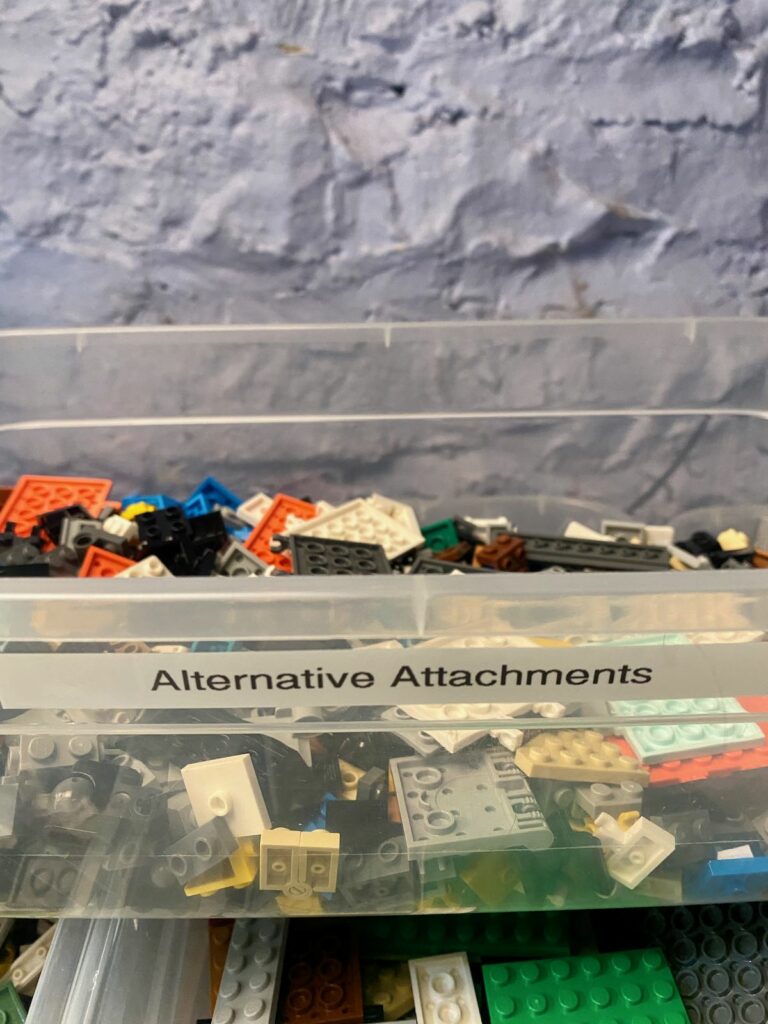

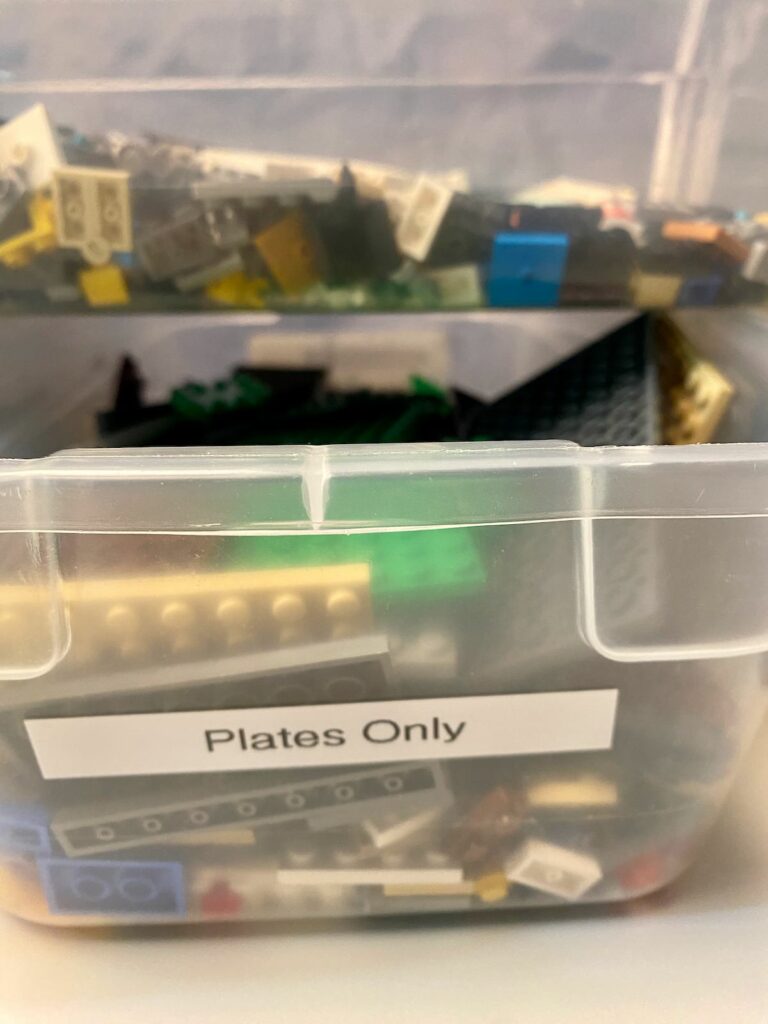
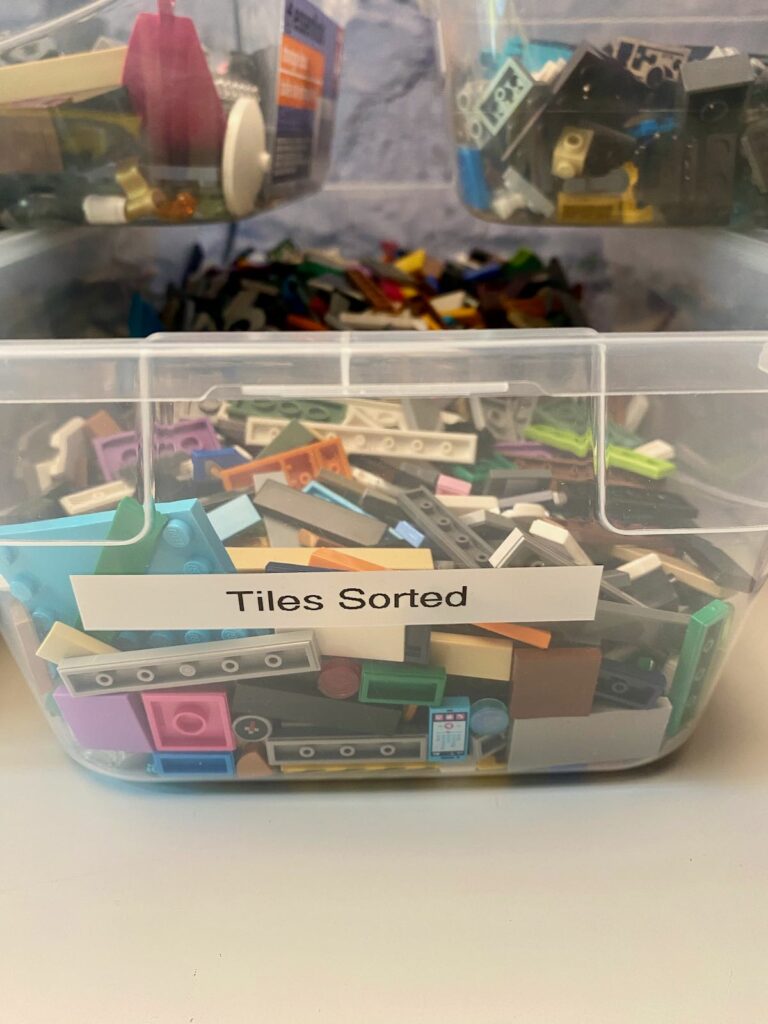


To stay entertained I usually have some show from Amazon TV on in the background.
Having a smaller sorting tray, like the yellow one means I can empty it quickly, which gives me a little win. I feel like I am actually getting somewhere by doing little bits at a time. Trying to sort one 20-gallon rubbermaid container is overwhelming, but simply sorting a little tray is managable, and easlity accomplished.
How I Categorize My Sorted LEGO Bricks
After I’ve sorted a few dozen little yellow trays, some of my shoebox bins begin to get full. Usually it is the plates, or everything else category that full first.
The way I handle this is easy. I take the shoebox full of bricks and pour it into an empty rubbermaid container that is now only for that type of LEGO brick. Yes, I make another label with my label maker to identify it. I don’t want to dump different bricks in there and mess everything up!
When the rubbermaid bin gets full, that’s when I have enough bricks to start my phase 2 sort, which is what looks so pretty. More about that in another post.
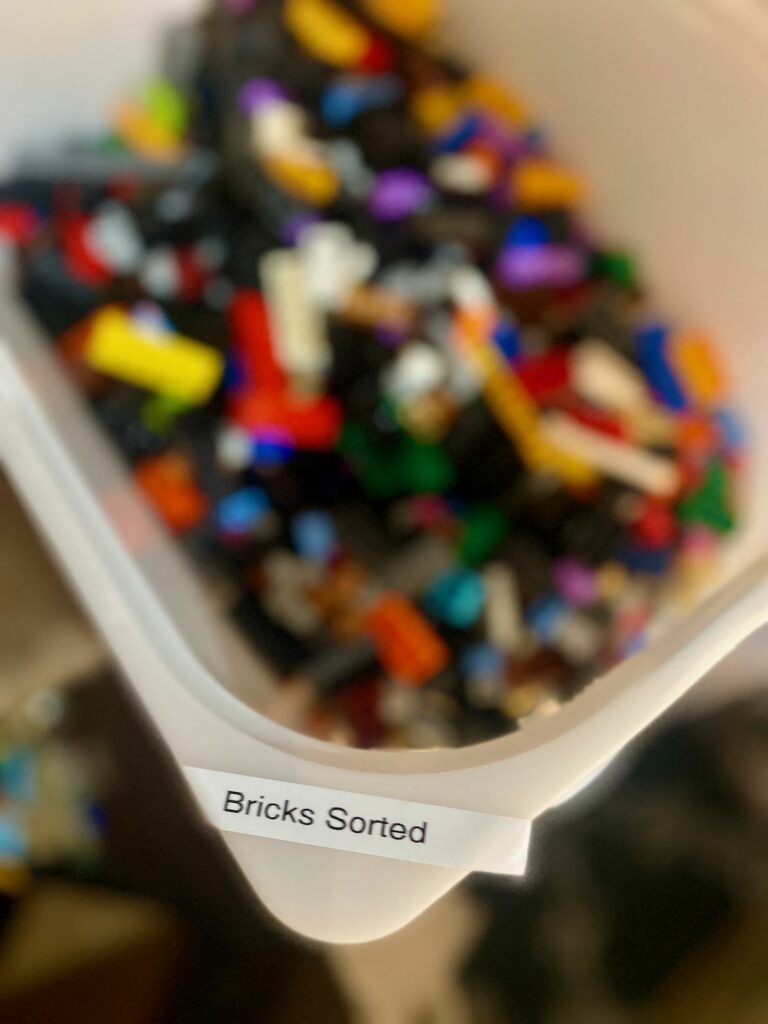
The 8th Plastic shoe Bin
You may have noticed that I don’t keep my minifigures in my collection with my pieces.
Instead I have a separate clear plastic shoebox dedicated to minifigs.
Minifigures are organized and sorted in a completely different way in my collection, and that too is another blog post.
Bins of LEGO Categories for storting.
Now that I have bins of peices that have been categorized, it is so much easier to find the exact piece I need. I am literally looking through about 1/10th (actually 1/8th to be exact) the number of pieces every time I want to find something. That means I can build 8X faster.
I can assure you that. itis much easier to find the right color brick oyu need when you are just looking through bricks. If you are looking through colors, it is so much harder to find. theright piece.
Din’t believe me? Give it a try. You will see how much faster this method is over any other and I know you will be doing this moving forward!


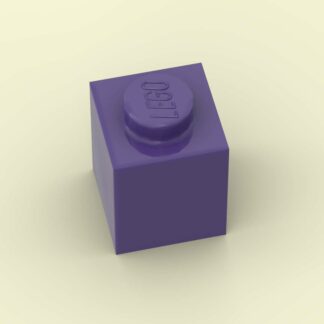
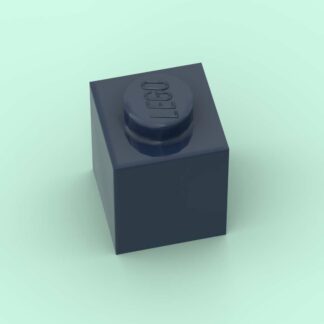


Hi, thanks for the article! You listed the official LEGO categories. How did you find what the official categories are? Also, is there a way to look up which category a particular piece goes, as some parts often seem to overlap? Thanks, Aaron.
I’m also looking for help with this!
I am also looking for the official Lego website of categories! Thanks!
Thank you for this! My friend asked me to sort his lego collection (over 20,000 pieces) and I don’t know where to start.